The construction industry is constantly evolving, and staying up to date with the latest trends is essential for construction companies, especially for home builders, modular builders, and remodelers with small to medium-sized businesses. Embracing technology can...
Comparison
Buildertrend vs Estimator360
Both Buildertrend and Estimator360 have powerful estimating and construction management features that will meet the needs of most construction businesses… Yet their core structure, pricing, functionality and supporting features are what make them better for different construction companies.
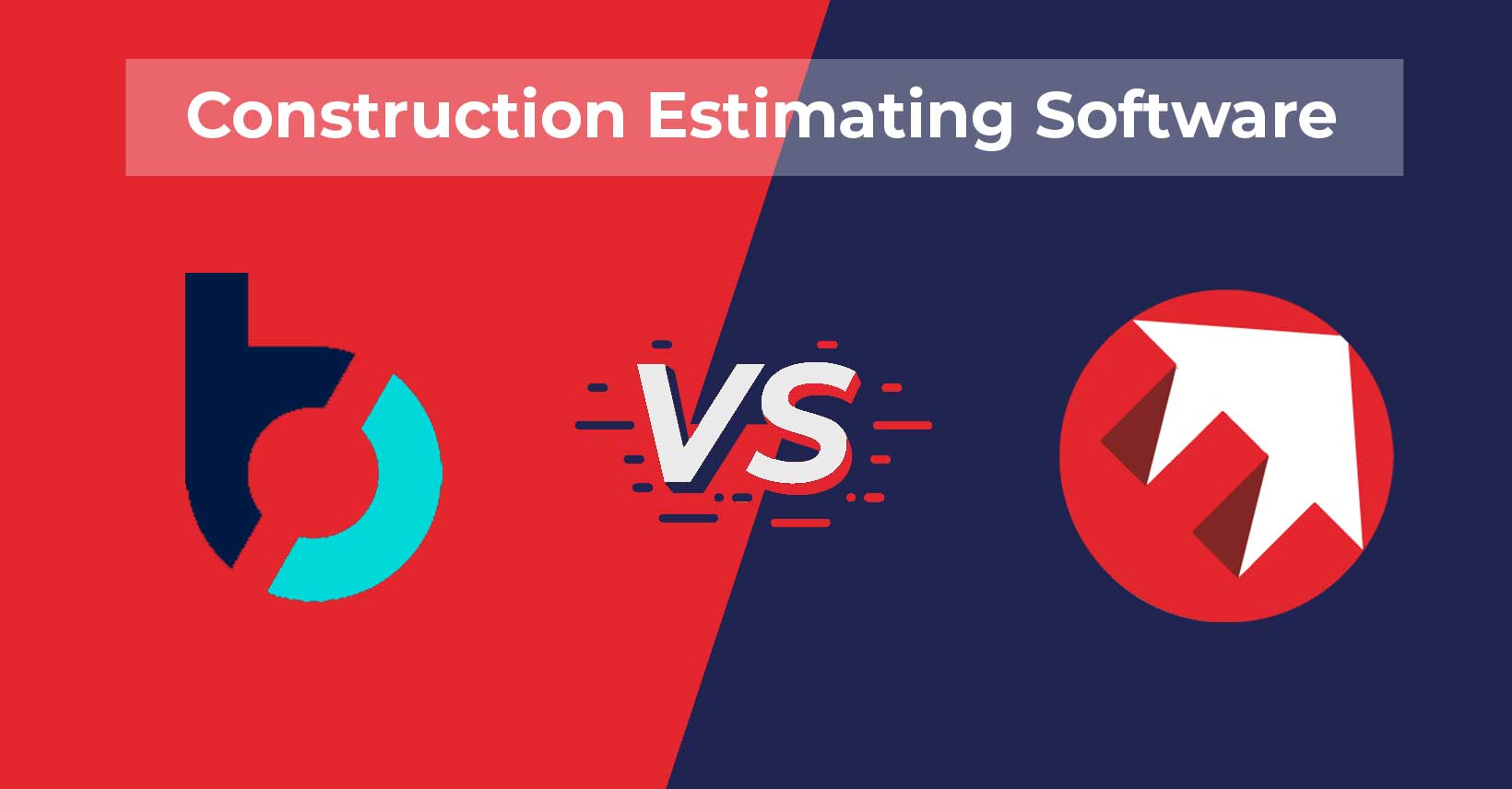
Contents
Discover the tool your construction business has been missing.
We’ve compared the tools in five dimensions, crucial for construction management software:
1. Pricing
2. Digital Takeoff
3. Estimating
4. Materials List
5. Project Management
Here’s how they measure up: Buildertrend vs Estimator360.
Comparison Summary: Buildertrend vs Estimator360
Buildertrend is a construction management tool with enough features to satisfy varied and complex construction company requirements. It is built with scheduling at its core. Buildertrend is ideal for businesses that need powerful scheduling and client communication but don’t mind manually inputting lots of data at the beginning of a project.
Estimator360, on the other hand, is a full suite of tools to manage your buidling project, all built around it’s best-in-class estimating features. Despite having many prebuilt assemblies to help build an estimate, it offers many ways to customize and templetize the platform to work the way that is best for your construction business.

Buildertrend
Estimator360
Pricing
Buildertrend
No Free Trial. Offers a starting rate of $199 – $799. Actual plan prices are $499 – $1099. Some features exclusive to higher teir plans.
Estimator360
Free 21 Day Trial. $369/mo for 2 Estimator. All features included in every plan. Pay as you grow, +$92/additional Estimator
Digital Takeoff
Buildertrend
Available through an integration with Square Takeoff. Must upgrade to Advanced plan ($799/mo) to unlock takeoff feature.
Estimator360
Estimating
Buildertrend
Estimator360
Prebuilt assemblies and templates. Labor, items and markup included. Supplier bid requests give most up to date costs.
Materials List
Buildertrend
Estimator360
Project Management
Buildertrend
Even Buildertrend’s Essential plan includes many robust project management features. Great client portal and options for selections on highest plan ($1099/mo).
Estimator360
Best For
Buildertrend
Large crews with 7+ estimators that have the bandwidth to manually input redundant data for each step of the project process.
Estimator360
Home builders and remodelers with 1-6 estimators, modular builders, lumber yards and specialty contractors that want all the features without the huge price tag.
What is Buildertrend?
“Calming the chaos” for construction managers.
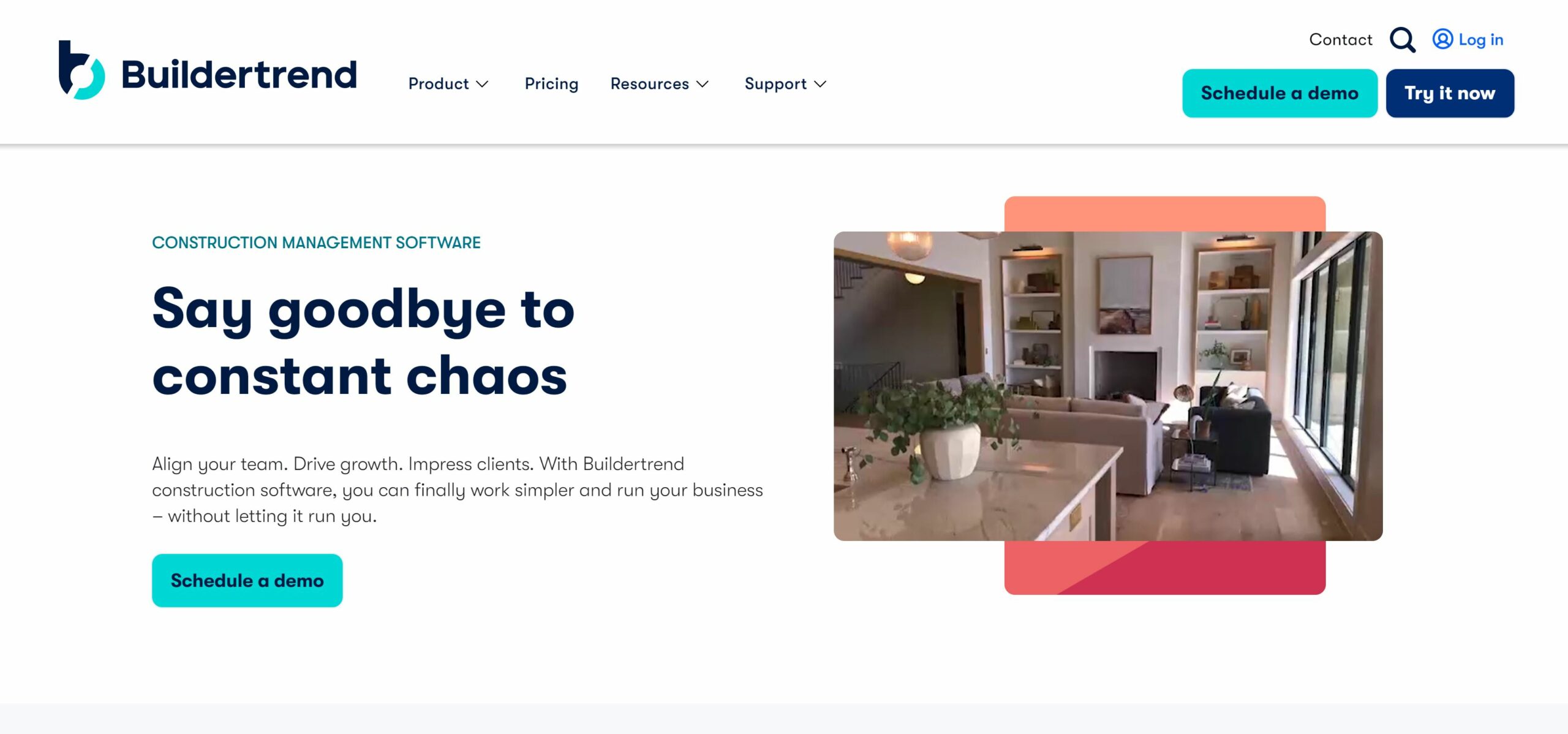
Buildertrend started out as a construction scheduling tool in 2006.
Today it has grown to a company with over 1 million users across 100 countries. Buildertrend continues to grow and add to their offerings to help construction companies manage and grow their businesses. They have focused on adding many user requested features such as estimating, client selections, and most recently, digital takeoff.
What is Estimator360?
Total construction management software. The tool you have been missing.
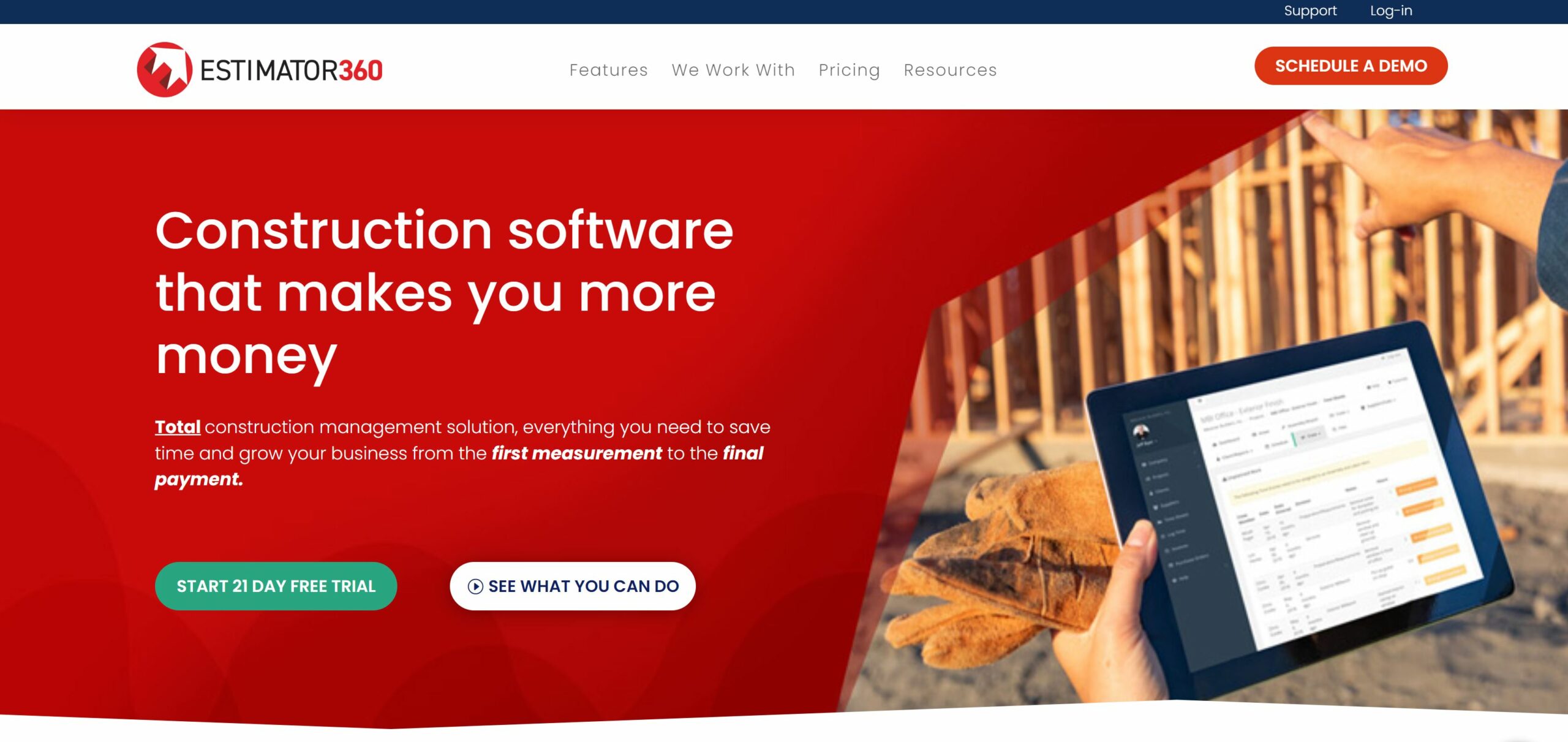
Estimator360 got it’s roots in 2016 as a tool for construction professionals to build intellegent estimates.
With a powerhouse team, Estimator360 has grown (and keeps growing!) to help automate many of the mundane tasks of selling and building projects. Because the platform was originally built to estimate, the software has a unique ability to pull information through the whole project without the need to re-enter information. This comes in handy when making change orders, offering alternate pricing, writing up contracts and proposals and even getting bids and sending out purchase orders to suppliers. Not only can home builders and remodelers utilize Estimator360 but there features designed specifically for Modular Builders and Lumber Yards.
Estimator360 is the tool you have been searching for. Schedule a demo to see it in action!
Estimator360 vs Buildertrend: Pricing
Estimator360 has a simple pricing structure – pay per estimator. No blocked features or hidden upgrades you don’t find out about until you have spent the time getting the software implemented.

Buildertrend
Estimator360
Buildertrend
Estimator360
Only Estimator360 offers a free trial.
You can try Estmator360 for free for 21 days (after you schdule and attend a demo). During that time you have support in setting up your company and starting your first estimate. Buildertrend, on the otherhand, offers a discounted 1st month. The basic plan starts out at $499/month with the first month at $199 – but that plan does not include all the Buildertrend features.
Buildertrend locks certain features to higher priced plans.
If you are excited about the idea of digital takeoff, change orders and purchase orders then you will need at least the mid-teir plan with Buildertrend, which costs $799/mo.
Estimator360 vs Buildertrend: Digital Takeoff
Digital takeoff is the process of plans or blueprints to measure and count the necessary materials to complete a construction project. Before there were tools to assist with takeoff this was mainly a manual process that could take hours to finish and was not friendly to collaboration.

Buildertrend
Estimator360
Buildertrend
Estimator360
Estimator360 has digital takeoff built in
With Estimator360 digital takeoff is ready to go right out of the box. It was built from the ground up by a team with over 20 years of construction experience. You can easily upload plans and elevation and start getting accurate measruements and counts with a click of a button.
The areas and measurments you create will dynamically be applied to your project. As with all features of Estimator360 digital takeoff is available on every plan, no added cost.
See it in action below.
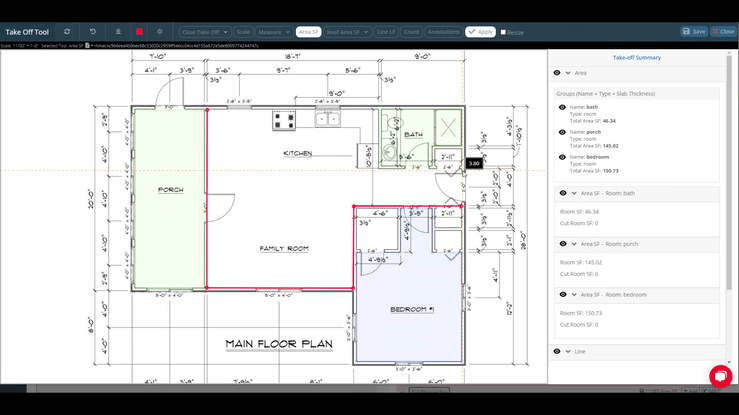
Buildertrends’s takeoff was bolted on and is not in all plans
Buildertrend’s digital takeoff will still get the job done. Plans can be uploaded and measurements can be used when adding items to an estimate. It is important to note that takeoff is not available on the Essentials plan.

Estimator360 vs Buildertrend: Estimating

Buildertrend
Estimator360
Buildertrend
Estimator360
Only Estimator360 has all estimating features out of the box
Estimator360, as it’s name would suggest, was built with estimating at the core. That means that an estimate is the starting point of an intellegent project that will carry costs, materials and labor all the way through the project.
You must have the Advanced plan ($699/mo) in Buildertrend to unlock the estimating features. Once you have the ability to create estimates in Buildertrend you may find that there is more set up to do on a company level in order to begin using the feature.
For Estimator360 it is included and ready to go. Check out a quick demo of the estimating process:

Buildertrend requires manually entered cost codes.
Buildertrend takes the common “spreadsheet” approach to estimating where the estimator must work off of a list of set cost codes in order to organize an estimate. They offer many tips for how to work around this fact. One tip is to use category codes, like “appliances” as one code rather than “Maytag Refridgerator model 456” and “Bosch Dishwasher model 123”.
Estimator360 requires no cost code entry and instead uses dynamic items that are created as you create your takeoff plan. When you specify that there is an “appliance” on your plan you are able to specify exactly what that item will be. That allows for more accurate supplier bidding and is also pulled through to your detailed materials list and the purchase order you send to your supplier.
Estimator360 vs Buildertrend: Materials List
A detailed materials list is crucial for a construction project to go smoothly. With a proper lists suppliers can bid on projects, crew will know where delivered materials go on the jobsite and you will have a tighter leash on costs and protect your profit margins.

Buildertrend
Estimator360
Buildertrend
Estimator360
Estimator360 generates a detailed materials list from your estimate
Estimator360 makes it a snap to have a detailed materials list that you can send to suppliers for bids, use as a checkpoint for crew receiving deliveries and manage all materials on the construction site. Not only will you see what materials you can expect in any given delivery but you will also know exactly where in the project those materials belong.
With Buildertrend you will find that you will have a list of items that you need for your project that are sorted by your cost codes (that you will need to develop and set up in the software). You are not guarenteed to have a highly detailed materials list, it will depend on how you choose to set up your account.
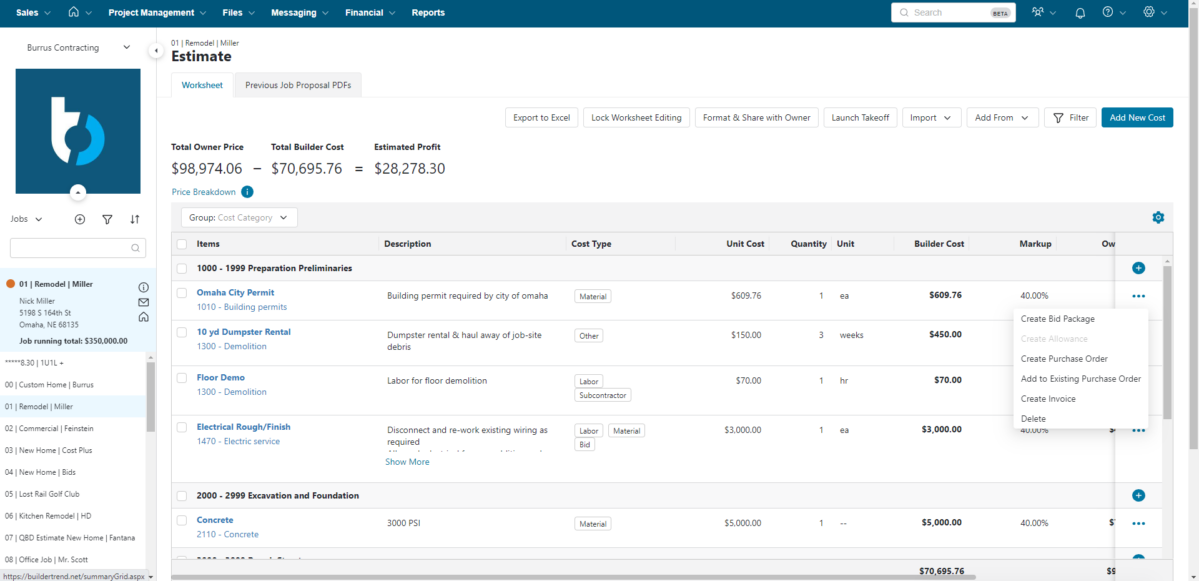
Estimator360 vs Buildertrend: Project Management

Buildertrend
Estimator360
Buildertrend
Estimator360
Schedule:
Estimator360 automatically creates the project schedule once an estimate is created based on the assemblies selected. The company labor ratios are fully editable to keep your crew’s estimated labor for any given task accurate. Estimator360’s pre-built division structure knows what needs to be done and will fill in the project schedule for you, all you need to do is review and change as needed.
Buildertrend was built as a construction scheduling tool. You can expect a robust scheduling experience for your construction projects though each schedule item needs to be created manually. Buildertrend’s schedule is great for collaborating with many stakeholders.
Both platforms offer a calendar view and a gantt chart view and you can also view all projects in one calendar view on your dashboard so that you don’t overbook your team.
Change Orders:
Estimator360 automatically creates change orders when a crew member logs time on an item that wasn’t in the estimate. Don’t worry – all changes must be approved by the project owner before being sent to the client for approval.
Buildertrend has a change order feature but they must be manually initiated and created. This is a step down from Estimator360’s intuitive change orders that require less leg work by the project manager.
Proposals and Contracts:
Estimator360 will auto-generate the whole contract from an estimtate with the click of a button. That means that any changes that are made as you go back and forth with your client will be synced instantly – no risk of human error. Buildertrend does not offer contracts at all.
Buildertrend suggests using their proposal feature as a rough estimate. A tool to get a client a guesstimate quickly and then using estimates as a more accurate price once the proposal is agreed to.
Communication:
Both offer a client portal to share schedule and photos of progress. Buildertrend’s system offers more robust communication. Keeping your crew updated on the latest project milestones is possible by using file uploads. Buildertrend also offers the ability to post Daily Logs and keep all stakeholders in the loop. Estimator360 does not have a Daily Logs feature.
Buildertrend just slightly edges out Estimator360 because of the Daily Logs feature and a fuller experience with the Client Portal. Although Estimator360 can automate much af the project management to save time, the client facing features of Buildertrend are currently a little more robust.
Estimator360 vs Buildertrend: Pros & Cons
This article has covered quite a bit on the differences between Estimator360 and Buildertrend. Each of these tools will offer amazing features for any construction company. Here is a complete list of the Pros and Cons of each construction management software for you to easily compare.
Estimator360
Estimator360 Pros
Estimator360 Cons

Buildertrend
Buildertrend Pros
and Home Depot
Buildertrend Cons
Final Verdict: Estimator360 vs Buildertrend
Specialized companies like Modular Builders and Lumber Yards will find that Estimator360 is far and beyond any capabilities of Buildertrend.

Buildertrend
Estimator360
Best For
Buildertrend
Large crews with 4+ estimators that have the bandwidth to manually input redundant data for each step of the project process.
Estimator360
Home builders and remodelers with 1-3 estimators, modular builders, lumber yards and specialty contractors that want all the features without the huge price tag.



